KILLSPIRACY TV - Menu, Chunk Editor, and Story on VHS update.
This update is pretty big so buckle up.
Story
Yep, Finally in this release, some cryptic story has been added to the game! At the end of a successful run you'll get to watch some clues appear on Conspiracy TV. Piece these odd images together with the story from all the clues in the game's primary gameplay loop and you too will be able to sleuth out just what exactly is happening to the mysterious stranger and how deep this conspiracy gets.
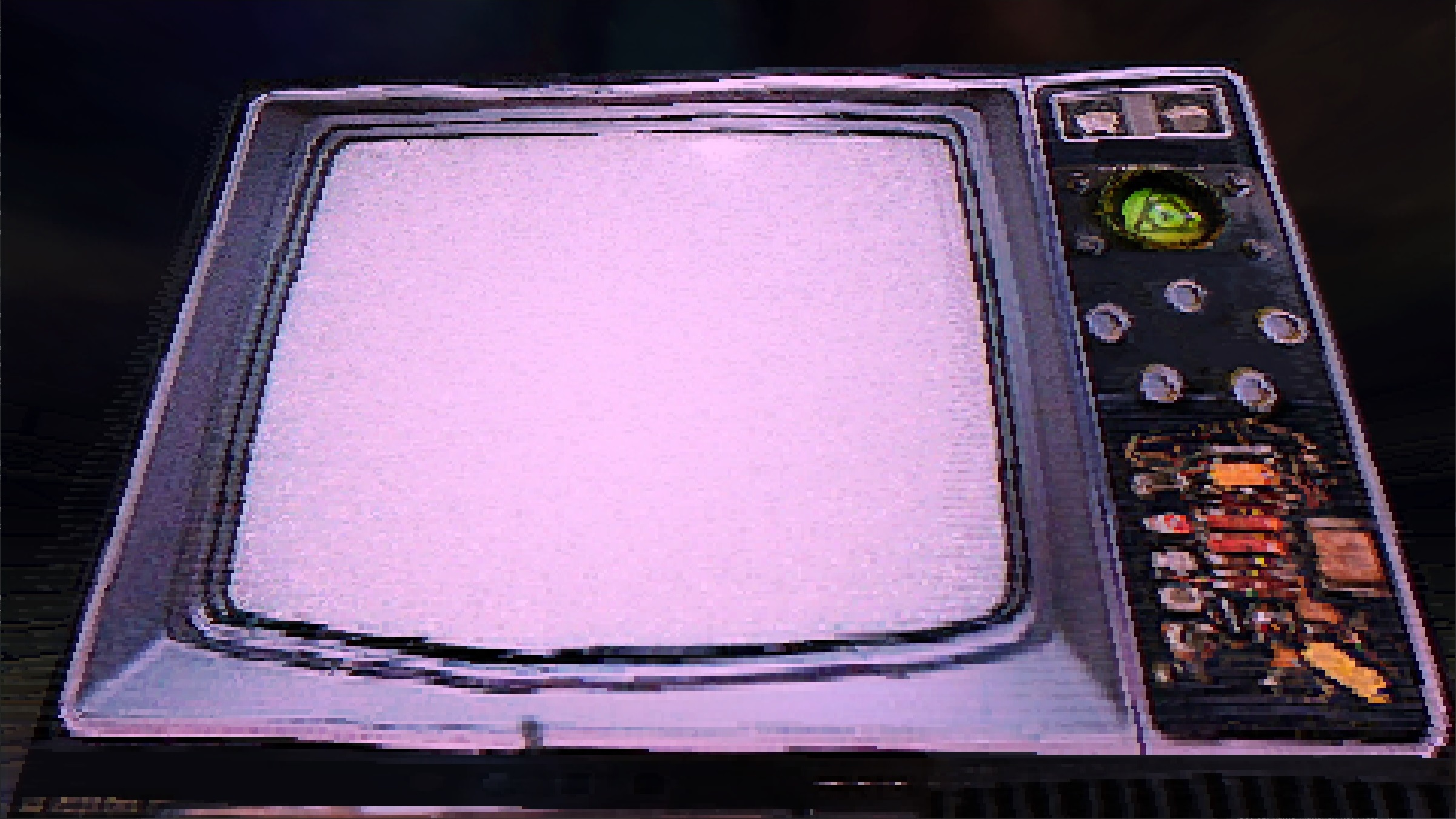
New options menu and improved usability!
Now you can set the individual sound volume for Music, sound effects, and master volume in the options menu, you can also turn off the VHS video effect, adjust the sensitivity of the mouse!
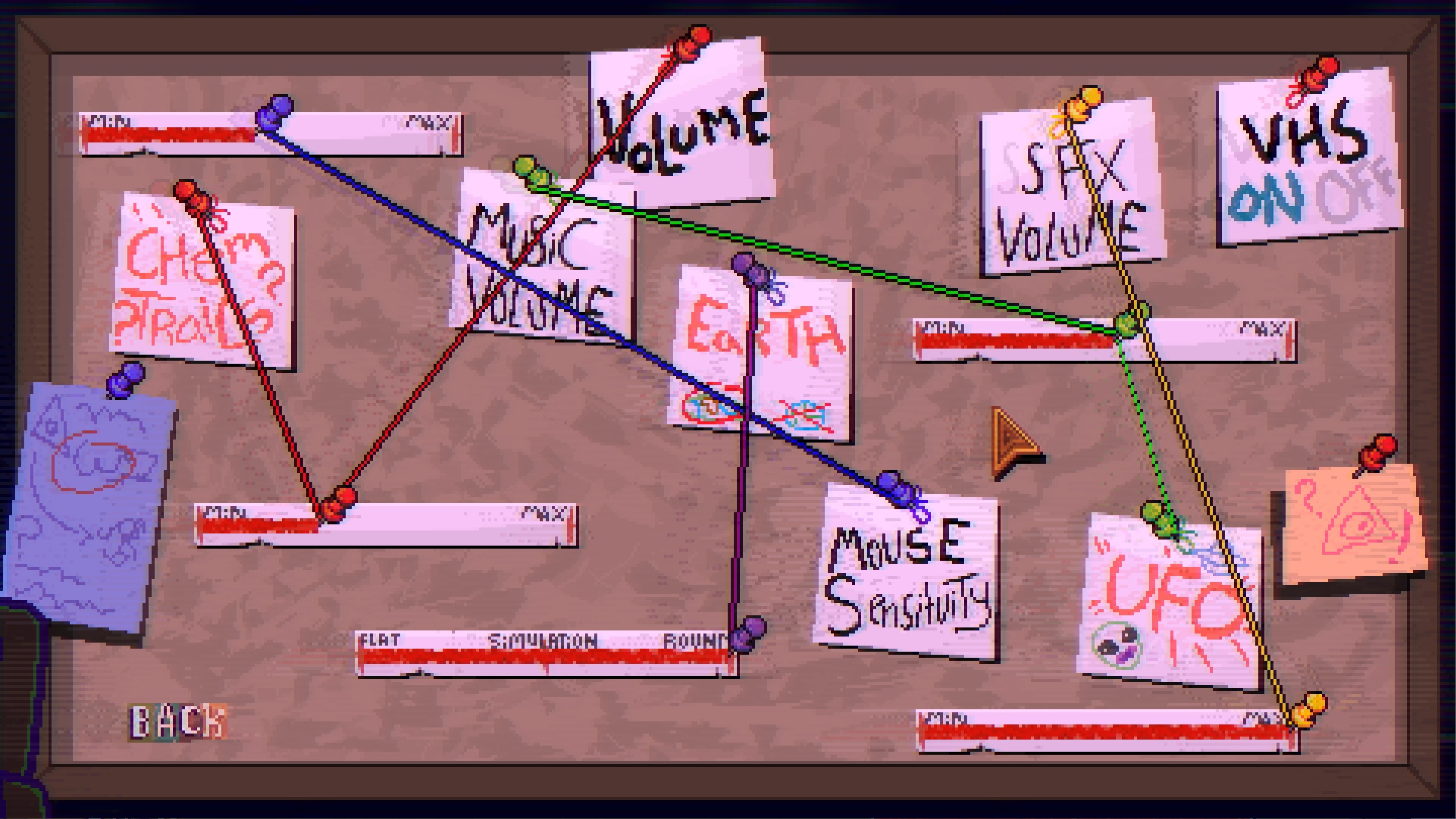
Level block Editor!
Now you can add level "blocks" or chunks to the TXT files in the game folder!
Note: This is a developer tool I use to make the game! It's not the most user-friendly thing but it's now available for those who want to try their hand at making more level chunks for the random level generation.
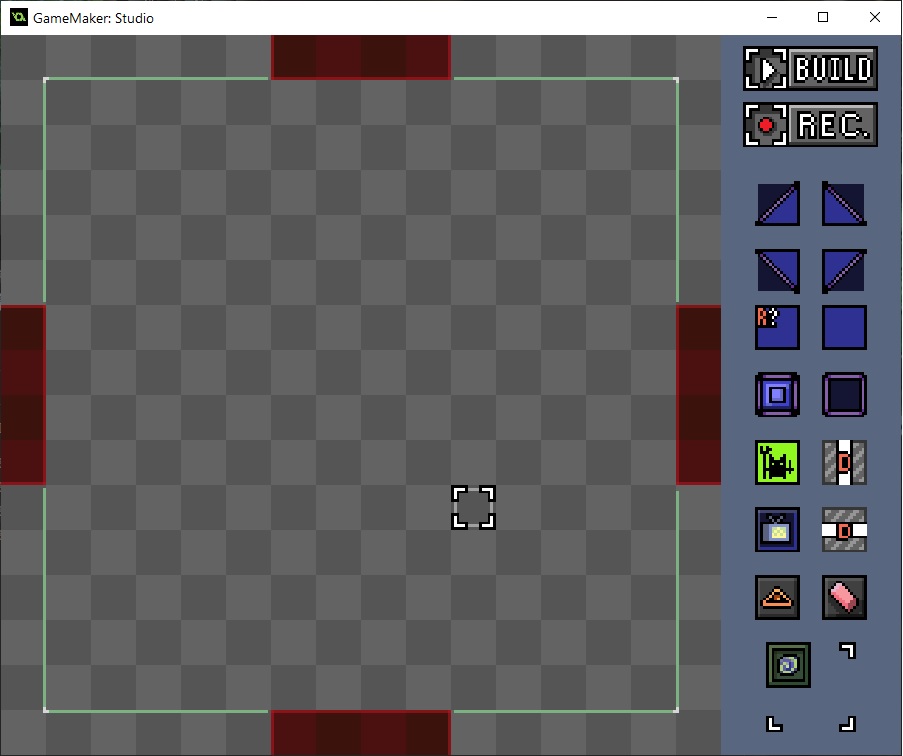
Super important!
⚠️Each line of text in the TXT files is a string that holds the information one level chunk, Do not add any blank lines or spaces to the text files!
Controls :
- L click to place a tile or select a menu button.
- R click to erase a tile.
- DEL to erase everything all at once.
- there's no undo or redo
Guide to building level chunks
Record and Build

The record button copies the current tile layout to the clipboard paste it into the text files with ctrl+v.
The build button rebuilds a level that has been copied to the clipBoard with ctrl+c.
Random playable aria and playable aria tiles

Random playable aria: When a chunk is built it will randomly decide if it will spawn in extra playable arias, these are marked with the R? and can be used to add extra random hallways, alcoves, or small changes to the shape of the chunks you make.
Playable aria: this is the navigatable aria of the level where all the action happens these tiles are your level!
Statues/pillars and Wall tiles

Statues/pillars: These tiles will place down a statue or pillar depending on what the theme of the level is here's a list of what gets placed in the relevant level themes.
Statue levels :
- lvl_data_full_chunk_gy.txt
- lvl_data_full_chunk_maze.txt
Pillar levels:
- lvl_data_full_chunk_city.txt
- lvl_data_full_chunk_pyrimid.txt
👽 lvl_data_full_chunk_eldritch.txt Has special floating pillars so when you place a pillar/statue tile be aware that you should treat that space as playable;e aria!
Wall tiles: Walls take up a full block, the purple outline shows how the walls will display in the finished level and are only drawn if they are next to the playable area.
Diagonal Walls
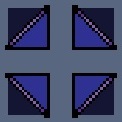
Diagonal Walls / Playable aria: These tiles contain both a diagonal wall and a half slice of playable aria they will always draw a wall and should not be placed outside the GREEN safe zone in the middle of the chunk as they can cause holes in the walls where the player can see outside the playable area if they are not placed correctly.
Doors

Door tiles will spawn a door, Doors should be sandwiched in between two wall tiles as the doors will slide to the left or the right into the walls next to them.
The following level themes support doors:
- lvl_data_full_chunk_city.txt
- lvl_data_full_chunk_cript.txt
- lvl_data_full_chunk_gy.txt
- lvl_data_full_chunk_maze.txt
- lvl_data_full_chunk_pyrimid.txt
The following level themes can spawn random doors in one tile wide hallways:
- lvl_data_full_chunk_city.txt
- lvl_data_full_chunk_cript.txt
- lvl_data_full_chunk_pyrimid.txt
⚠️If you put doors in other themes they may not have the correct graphics!
Pick up, monster, and cultist spawners

These tiles will place playable aria flagged as a spawn point for either a Pick up a Monster or a Cultist.
There should be a minimum of at least two spawn points for Pick up's and Cultists and several (3-5) monster spawn points in each chunk.
Erase tile and the Portal tile

Erase is a dedicated erase that clears the mouse cursor and lets you erase a tile, It's redundant but I never got rid of it, you can right-click a tile in the chunk editing aria at any time to clear it.
The portal tile spawns the staring and exit portal and the white corner frames show the minimum aria it will take up in the level the aria in this space should have playable aria tiles placed inside it and should be free of spawners, doors, corners, pillars, statues and any other tile the player could get stuck in.
⚠️ lvl_data_portal_chunk.txt is the only file that should have placed portal tiles in it.
Level chunk connections!
Make sure all the red zones are connected to the two Center tiles of these red zones that are outlined in yellow are mandatory for a proper connection in between the level chunks.
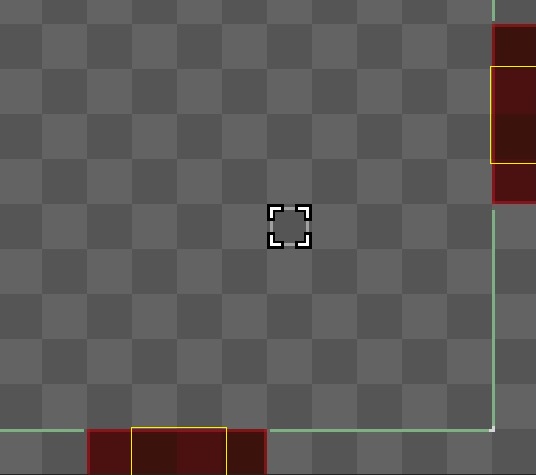
⚠️In order to ensure that levels are beatable, the player must be able to get to any red zone from any other red zone!
... and that should be all the information you need to start adding your own chunks to the level generator, here's an example of a finished playable level chunk!
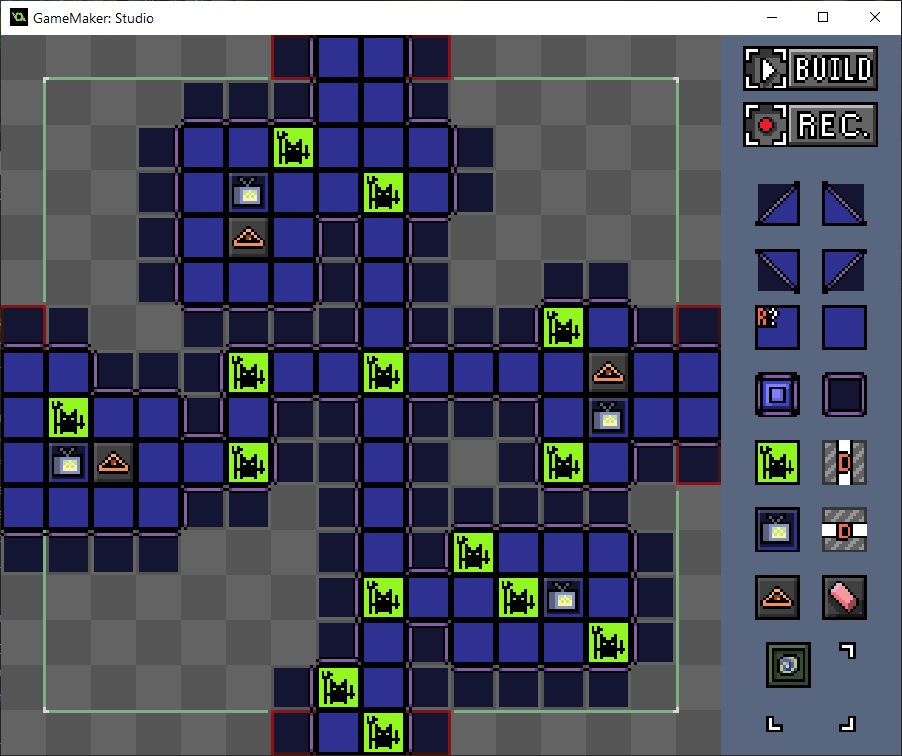
Have Fun everybody!
Get KILLSPIRACY TV
KILLSPIRACY TV
KILLSPIRACY TV IS LIVE, Run, Gun, and save cultists in murderous mazes.
| Status | In development |
| Author | Kappawumpus |
| Genre | Shooter, Action |
| Tags | 3D, Dark, First-Person, FPS, Pixel Art, Retro, Short, Singleplayer |
| Languages | English |
More posts
- KILLSPIRACY TV - Happy ChemTrails to you gameplay and audio update.Oct 18, 2021
- KILLSPIRACY TV - Level Gen and Monster update!Aug 19, 2021
- KILLSPIRACY TV - Rat in a maze editor DevLog.Aug 07, 2021
- KILLSPIRACY TV - Right to bear arms update.Jul 25, 2021
- Weapons update progress report!Jul 17, 2021
- NEW update! MiniMap Mini-update and more weapons to come.Jul 06, 2021
- KILLSPIRACY TV - tinfoil hat update.Jul 03, 2021
- Ok , let's try this.Jul 02, 2021

Leave a comment
Log in with itch.io to leave a comment.