SlumberNapped Devlog #8 December progress report
This months progress report is here, I hope your all having a good holiday season.
I'm currently working on story and graphics for the horror themed nightmare and the main over world.
I've been fairly happy with the work I've done so far.
The background for the horror nightmare is done. I was going for 80's 90's suburbia. I also hid a lot of faces in the background and trees and tried to make the houses way in the back resemble tombstones but I'm not sure if they do, What do you think?
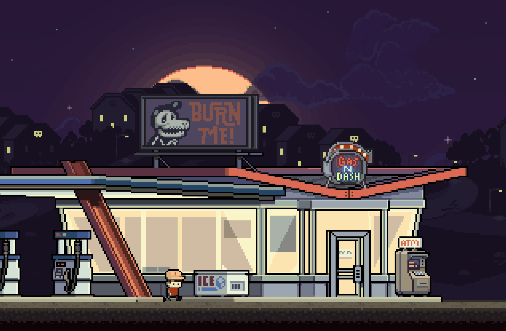
The donuts shop is mostly done,
I hear the customer service is fantastic!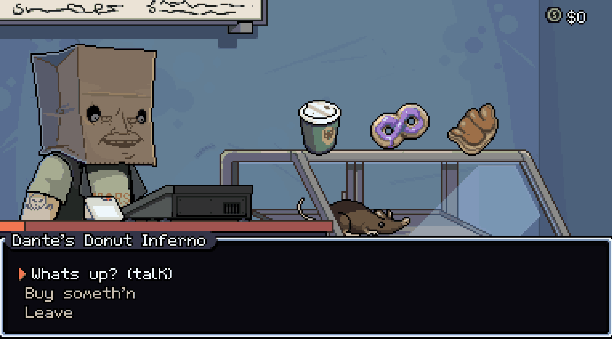
The guy behind the counter is an unused sprite/character from my other game KILLSPIRACY TV. He was going to be an arms dealer but now he gets to live the quiet life of a simple donut monger.
I also finished this bridge release mechanism animation, it turned out pretty good.

This part takes place on nightmare island All those little glowing particles are nightmare spores
2D game/ GMS graphics tip!
There's a part of the game where you get to see some paper puppet theater, take a good look at the shadows.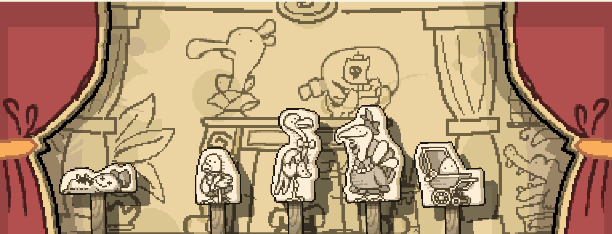
A lot of times people will draw a sprite twice to make shadows, once flat black with some alpha transparency and then the normal sprite.
This is fine , especially if there are multiple sources of light but can look wrong when you have a single source of light like a spot light or just the sun.
If you look at the shadows of the puppet theater they are all the same level of darkness and don't get darker where they overlap with each-other. That's because the shadows are all drawn as flat black over the original background and then the background is drawn a second time over the shadows at about 50% (0.5) alpha transparency. It's a cheap trick that works great for walls , table tops, and top down games.
An easy way to do this without using a surface in game maker is to structure the drawing code of the background object like this:
Draw event of your background object:
Draw background normally
with ( the object or parent object that casts the shadows)
{
Draw the shadows
(usually with an offset and/or some up scaling)
}
Draw background at 50% or desired opacity.
You can even use this technique to draw things like outlines around objects without shaders.
As always if you like what you see here give the demo a try! It's basically the first hour of the game!
Files
Get SlumberNapped
SlumberNapped
The RPG of your dreams is the adventure of their nightmares!
| Status | In development |
| Author | Kappawumpus |
| Genre | Role Playing, Card Game, Platformer |
| Tags | 2D, JRPG, No AI, Singleplayer, Story Rich, Turn-based, weird |
| Languages | English |
More posts
- SlumberNapped Devlog #16 (Nov 2025) update.20 days ago
- SlumberNapped Devlog #15 (Oct 2025) update.49 days ago
- SlumberNapped Devlog #14 (Sep 2025) update.86 days ago
- SlumberNapped Devlog #13 (May 2025) update.May 31, 2025
- SlumberNapped Devlog #12 (Feb 2025) update.Feb 10, 2025
- SlumberNapped Devlog #11 post spooky limbo (November 2024) update.Nov 01, 2024
- SlumberNapped Devlog 10/6/24Oct 06, 2024
- Mini update 9/19Sep 19, 2024
- SlumberNapped MINI update for 8/2024Aug 14, 2024
- SlumberNapped MINI Devlog for 6/2024Jun 06, 2024

Comments
Log in with itch.io to leave a comment.